
What does Paperless mean?

If you have a valid email address with KPPA, you defaulted to paperless communications on
May 1, 2024, unless you opt out.
How does Paperless Work?
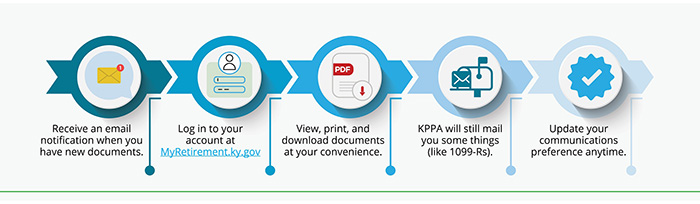
Choose Your Communications Preference
Log in to Self Service at
MyRetirement.ky.gov.
You may be prompted to verify your contact information upon login, or you can go to the Account menu and select Contact Information
Submit a
Form 2040 - Change of Contact Information to our office. Forms may be:
- Uploaded in Self Service
- Mailed to KPPA at 1260 Louisville Road, Frankfort, KY 40601
- Faxed to KPPA at 502-696-8822
Call our office at 1-800-928-4646 with your KPPA-issued Personal Identification Number (PIN). Please take advantage of our call back assist feature if there is a wait time. This reserves your place in line without staying on hold.
Paperless FAQ
No. If you opt-out, account information will be mailed to you. KPPA will continue to email you general information such as newsletters.
No.
If you go paperless, you will receive an email
notification when you have new documents to view. You will be prompted to log
in to Self Service to access new messages.
No. If you go paperless, you will still receive
mail from KPPA, such as 1099-R tax forms, when the net amount of
your benefit changes.
Yes! By choosing paperless communications, you will have:
-
24/7 access. Log in to
Self Service at your convenience to view your new messages.
-
Reduced wait time. Receive your retirement information as soon as its available rather than waiting on the mail.
-
Keep a digital copy for your records. You have the option to view, download and print documents.
No, your voting preference is separate and specific to trustee election ballots only. How you vote can be different than your communications preference for your retirement account. Learn more.
If
your email on file with KPPA is not valid, you will automatically opt out of
paperless and must provide a valid email to KPPA to resume paperless service. You
can update your contact information at any time (see above).
Using your personal
email is strongly encouraged. Doing so ensures that KPPA can continue providing
retirement information to you even if you change jobs. Please note that non-retired
members may have an employer reported email on file.
Once your employer has reported your employment details to KPPA, you will receive a Member Welcome letter and a KPPA Personal Identification Number (PIN). Please note there is typically a lag between your start date and when you receive information from KPPA.
Since employers report a work email address for most employees, new members are typically defaulted to paperless communications using the employer provided email address. Use your PIN to register your online account at MyRetirement.ky.gov and select your communications preference.